The Issue
I just moved to a new place and when connecting to the internet I had no issues… until I tried to connect my PC. As you can see here, I am connected but have no Internet.
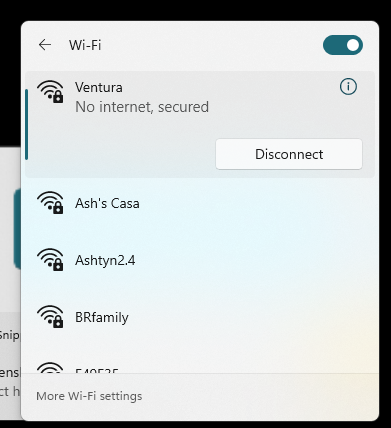
Troubleshooting Steps
- First thing I tried is to ping google.com. This is to double check that I really have no Internet connection.

2. Next we will try to ping the loopback address, a loopback address will reply if the network interface is working. Here we can see a successful response.
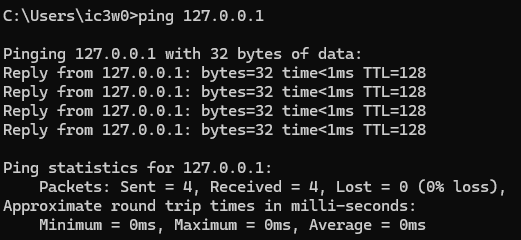
3. Now I will run ipconfig. I ran it with the “/all” flag is see as much info as possible. Here I can see the preferred tag, this indicates I might have a static IP.
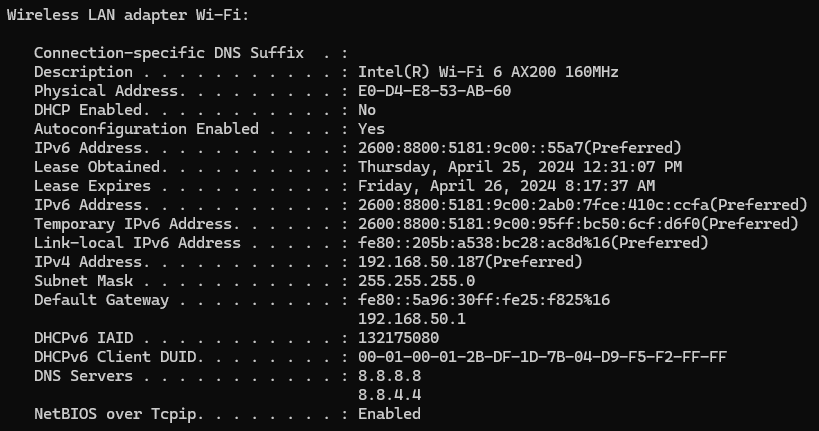
4. Lastly I ran the Windows network troubleshooter for a sanity check. I get the message “can’t reach default gateway”. Of course! I had a static IP set previously and it isn’t compatible with this network. Lets fix that.
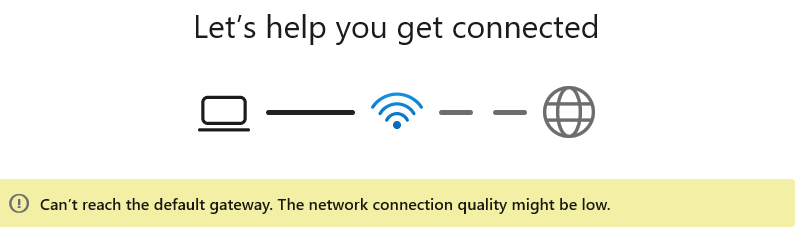
Resolution
Let’s start by opening control panel. Then “Network and Sharing Center” (I have my control panel sorted by small icons). Next lets open “change adapter settings”. We will right click open “properties” for the interface being used.
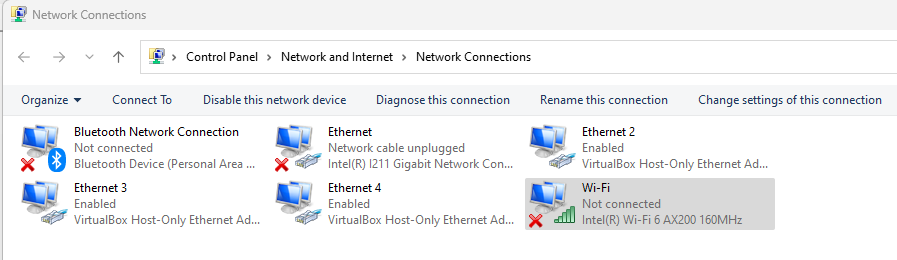
Next open the TCP/IPv4 settings and to keep the static IP we can set the proper settings for “IP address” and “Default gateway”. We will change the schema from 192.168.50.X to 192.168.0.X this is the appropriate schema for a connection. After these changes we can see it’s working.
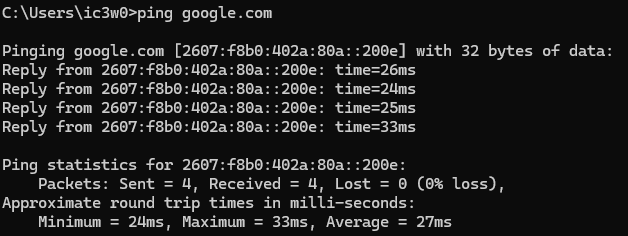
Sidenotes
“Validate settings on exit” will notify you if the settings don’t allow for a proper connection. The only reason I had this issue is because I have a static IP. Normally this would not be an issue if the device is configured to automatically be assigned an IP.
Leave a Reply